
- General
- Solutions
- Products
- Cases
- Technology
- News

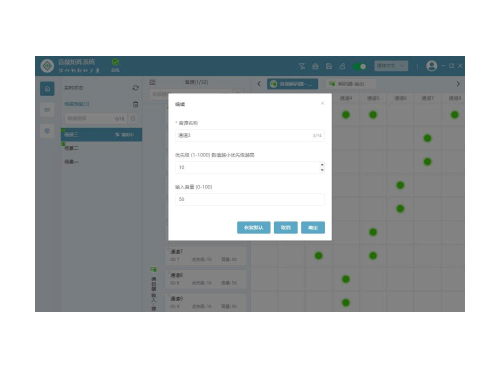
1. Registration management: software user registration management, supporting both network card and dongle registration, facilitating after-sales management.
2. Priority preemption: You can set the input priority, and the one with the highest priority will be preempted when executing tasks. 3.Audio volume adjustment: input and output channel volume adjustment.
4.One-key clearing: The channel input and output matrix relationship can be cleared with one key, which is convenient for user operation. 5.Device upgrade: The system supports device version upgrade management.
6. Device management: can centrally manage devices in different network segments, configure the network, and automatically log on and off.
7. Matrix switch lock/unlock: After setting the matrix relationship of input and output, it has the interface lock function. After locking, the interface cannot be operated. After unlocking, the matrix relationship can be readjusted.
8. Matrix switching: Any input audio source can be switched to any output device.
9. Matrix relationship export: You can view the corresponding output associated with a certain input audio source, and export the data to the local computer with one click, which is convenient for operation and maintenance management.
10. The mixing switch status is linked according to the scene. After the scene is called, the mixing switch status is automatically switched according to the scene, and the mixing switch status is sent to the terminal. Manual switching is supported.
11. Multi-language management: The system is compatible with Chinese and English, and the language can be switched with one click to meet the needs of domestic and foreign markets.
12. Multi-channel mixed output: A single output channel supports simultaneous mixed output of 4 audio sources.
13. Scene management: With scene configuration function, different schemes can be configured according to on-site use, and scenes can be switched with one click for quick call.
14. It adopts C/S architecture. After the user logs into the software, it supports unified management of all decoding terminals and encoding terminal devices under the same network, and displays the MAC address, IP address, online status, task status, input/output volume, channel priority and other operating status of each device in real time.
15. IO trigger: You can associate different scenes through the IO port of the device and call the scene after triggering.